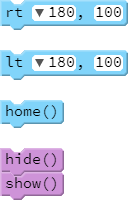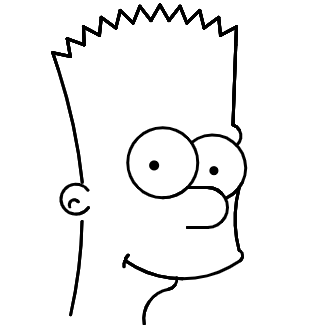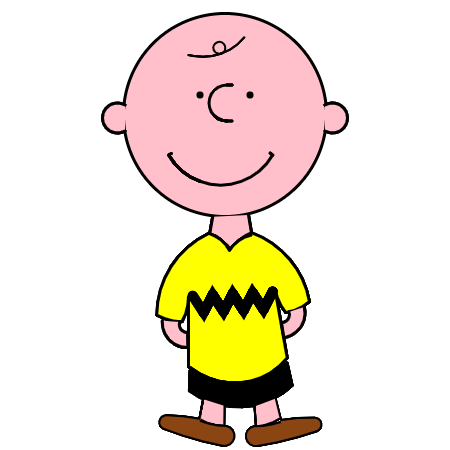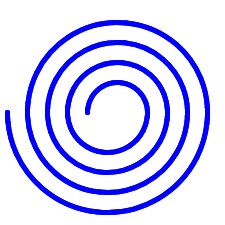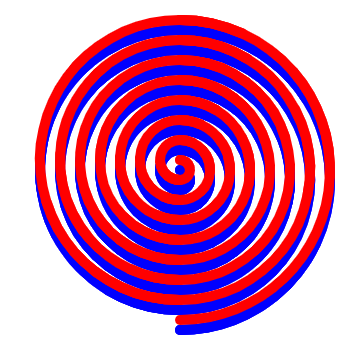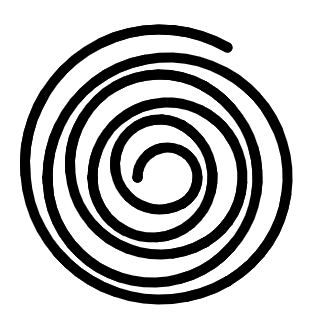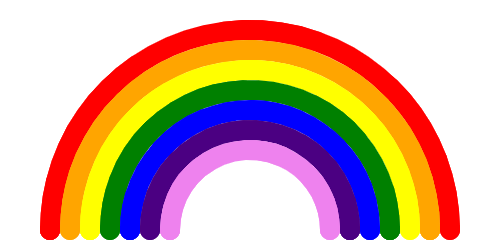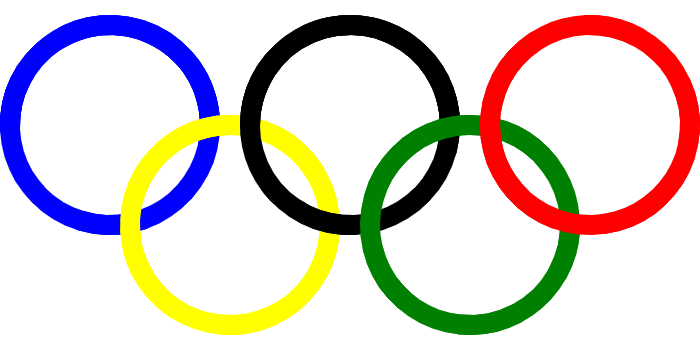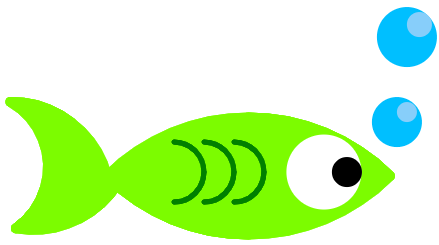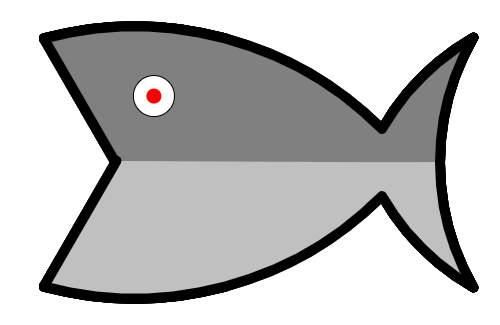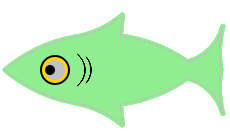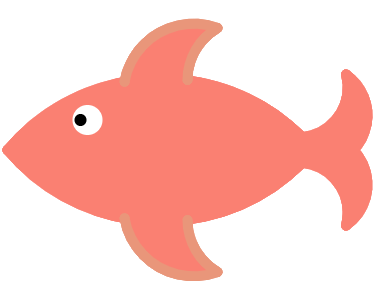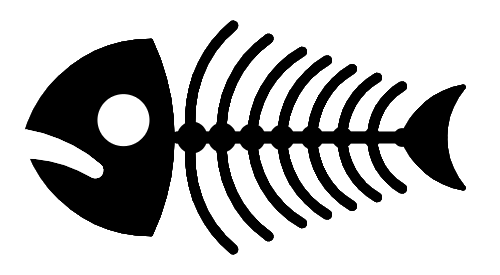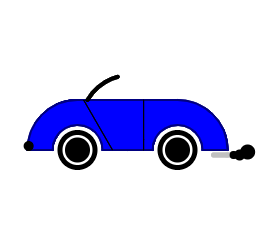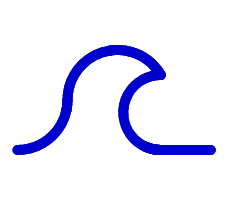Curved Line Art!
Goals:
- Use curved lines to depict a wider range of ideas more closely
Coding Snippets:
rtandltare actually the same functions as before, but this time we are using the optional radius argument.- The
homefunction returns your sprite to the starting position in the center of the screen. - Like
puandpd,hide,show, andhomewon't execute unless you include the parentheses after them.
Math and Computer Concepts:
- To understand the function call
rt 60, 100, imagine the turtle kicking it's right foot out 100 units to the right, and then pivoting 60 degrees on that right foot, while dragging its other foot on the ground 100 units to the left to trace out the arc. Even though you are working with arcs from a circle, you can give the illusion that you are not working with circles, such as in these drawings:
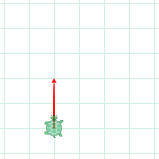

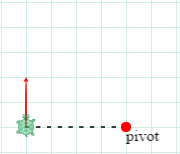

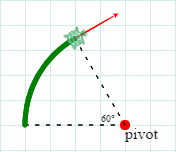

- The point of coding is to get the computer to do what you want it to do. The key to this is coming up with the right algorithm, step-by-step instructions for solving a problem or performing a task.
Activities:
Save all programs for this lesson in a folder called CurvedLineArt.